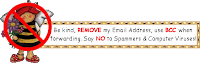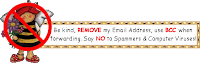
1. REMOVE all e-mail addresses that were forwarded or sent to you on the message. Use the delete key, or the editing functions on your e-mail program after you hit the Forward key.
"Ajacks' I Don't Know Why, I just do" I don't know why I post this stuff as I have found in the past no one wants to read it, But what the heck,I'm do'in it anyway. I'll be posting some hints & fixes and some links that I find interesting. Typos and spelling errors just go with this Blog, So get over it ! Please bookmark this Blog for future use. (ctrl D)