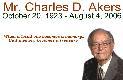Sunday, December 31, 2006
Trans Siberian Orchestra
You seem to be able to find things on the Web that others can't, so where can I find the song or video of Trans Siberian Orchestra Christmas lights. I was told it was on the Web but I have not had luck locating it. Where is it ye ol' Google man ?
A.
You Tube has the video at:
http://www.youtube.com/watch?v=YK1O5pkDniA
Thursday, December 28, 2006
Paint.NET 2.72
Paint.NET is image and photo manipulation software designed to be used on computers that run Windows. It supports layers, unlimited undo, special effects, and a wide variety of useful and powerful tools. It started development as an undergraduate college senior design project mentored by Microsoft, and is currently being maintained by some of the alumni that originally worked on it. Originally intended as a free replacement for the MS Paint software that comes with Windows, it has grown into a powerful yet simple tool for photo and image editing. The programming language used to create Paint.NET is C#, with a small amount of C++ for installation and shell-integration related functionality.
Download it HERE
http://www.getpaint.net/index2.html
Wednesday, December 27, 2006
What is OrangeCD Player?
|
Wednesday, December 20, 2006
Tuesday, December 19, 2006
Track Santa
http://www.noradsanta.org/index.php
Saturday, December 16, 2006
Switch Off

I just watched a TV show called the "Myth Busters". I was interested in an experiment they were testing because I was told by a store owner that the cost of electricity would be lower if you leave your lights on all the time, even when you do not need them. Common sense told me this was not true. But after seeing the tests performed I know I was correct. The worst case was a florescent tube fixture. They found if you leave the room for over 30 seconds and turn off the switch, then return flipping the switch on again you will save money. So turn off the lights when you do not need them. I have been asked several times, should I turn my computer off or leave it on all the time? My common sense tells me again to turn it off. Besides saving electricity it cleans out the RAM and you start fresh. Most computer problems will be fixed with a re-boot (restart). I do not have the facts or have not performed any tests to back this statement up, but I can tell you I turn my computer off along with the monitor when not in use.
Wednesday, December 13, 2006
Your Christmas Card
Please click this link:
http://wb9otx.com/card/
Type in the URL or copy and paste into your Web Browser.
Happy Holidays to you all.
The Demaree Family
Stratton - Karsteter Funeral Home Versailles In.
http://skfuneralhome.com
After you arrive at the page book mark this new address. You then can delete the old book mark. You may also sign up for any change that is made from the obituary page. If you do this you will receive an email when a new obituary is listed. Mike and Eric wanted to tell you they apologize for any inconvenience this may have caused you.
Tuesday, December 12, 2006
The Big Wheel Story - Again
Is it true ? I know it is, as I knew the girl, the cop, and the owner of the
Big Wheel. Read this story & then be like the fellows at the truck stop.
Make someone happy tomorrow.
In September 1960, I woke up one morning with six hungry babies and just 75
cents in my pocket. Their father was gone. The boys ranged from three months
to seven years; their sister was two. Their Dad had never been much more
than a presence they feared. Whenever they heard his tires crunch on the
gravel driveway they would scramble to hide under their beds. He did manage
to leave $15 a week to buy groceries. Now that he had decided to leave, there
would be no more beatings, but no food either. If there was a welfare system in
effect in southern Indiana at that time, I certainly knew nothing about it. I scrubbed
the kids until they looked brand new and then put on my best homemade dress.
I loaded them into the rusty old 51 Chevy and drove off to find a job. The seven
of us went to every factory, store and restaurant in our small town. No luck. T
he kids stayed crammed into the car and tried to be quiet while I tried to convince
whomever would listen that I was willing to learn or do anything. I had to have a job.
Still no luck. The last place we went to, just a few miles out of town, was an old Root
Beer Barrel drive-in that had been converted to a truck stop. It was called
the Big Wheel. An old lady named Granny owned the place and she peeked out of
the window from time to time at all those kids. She needed someone on the graveyard
shift, 11 at night until seven in the morning. She paid 65 cents an hour and
I could start that night. I raced home and called the teenager down the
street that baby-sat for people. I bargained with her to come and sleep on
my sofa for a dollar a night. She could arrive with her pajamas on and the
kids would already be asleep. This seemed like a good arrangement to her, so
we made a deal. That night when the little ones and I knelt to say our prayers we all
thanked God for finding Mommy a job. And so I started at the Big Wheel.
When I got home in the mornings I woke the baby-sitter up and sent her home
with one dollar of my tip money--fully half of what I averaged every night. As the
weeks went by, heating bills added a strain to my meager wage. The
tires on the old Chevy had the consistency of penny balloons and began to
leak. I had to fill them with air on the way to work and again every morning
before I could go home. One bleak fall morning, I dragged myself to the car to
go home and found four tires in the back seat. New tires! There was no note,
no nothing, just those beautiful brand new tires. Had angels taken up residence
in Indiana? I wondered. I made a deal with the local service station. In exchange
for his mounting the new tires, I would clean up his office. I remember it took me
a lot longer to scrub his floor than it did for him to do the tires. I was now working
six nights instead of five and it still wasn't enough. Christmas was coming and I
knew there would be no money for toys for the kids. I found a can of red paint
and started repairing and painting some oldtoys. Then I hid them in the basement
so there would be something for Santa to deliver on Christmas morning. Clothes
were a worry too. I was sewing patches on top of patches on the boys pants and
soon they would be too far gone to repair. On Christmas Eve the usual customers
were drinking coffee in the Big Wheel.
These were the truckers, Les, Frank, and Jim, and a state trooper named Joe.
A few musicians were hanging around after a gig at the Legion and were
dropping nickels in the pinball machine. The regulars all just sat around
and talked through the wee hours of the morning and then left to get home
before the sun! came up. When it was time for me to go home at seven o'clock on
Christmas morning I hurried to the car. I was hoping the kids wouldn't wake up before
I managed to get home and get the presents from the basement and place them under
the tree. (We had cut down a small cedar tree by the side of the road down by
the dump.) It was still dark and I couldn't see much, but there appeared to be some
dark shadows in the car-or was that just a trick of the night? Something
certainly looked different, but it was hard to tell what. When I reached the car I peered
warily into one of the side windows. Then my jaw dropped in amazement. My old
battered Chevy was filled full to the top with boxes of all shapes and sizes. I quickly
opened the driver's side door, scrambled inside and kneeled in the front facing the
back seat. Reaching back, I pulled off the lid of the top box. Inside was whole case of little
blue jeans, sizes 2-10! I looked inside another box: It was full of shirts
to go with the jeans. Then I peeked inside some of the other boxes: There
was candy and nuts and bananas and bags of groceries. There was an enormous
ham for baking, and canned vegetables and potatoes. There was pudding and
Jell-O and cookies, pie filling and flour. There was a whole bag of laundry
supplies and cleaning items. And there were five toy trucks and one
beautiful little doll. As I drove back through empty streets as the sun slowly rose on most
amazing Christmas Day of my life, I was sobbing with gratitude. And I will never forget the
joy on the faces of my little ones that precious morning. Yes, there were angels in Indiana
that long-ago December. And they all hung out at the Big Wheel truck stop.
Author Unknown
Friday, December 08, 2006
More Pearl Harbor
Multimedia Map and Time Line: Photos, footage, firsthand accounts, and narration bring the attack on Pearl Harbor in Oahu, Hawaii, to life—moment by moment, target by target.
http://plasma.nationalgeographic.com/pearlharbor/
Sunday, December 03, 2006
Pearl Harbor Raid, 7 December 1941

Online Library of Selected Images:
-- EVENTS -- World War II in the Pacific --
Overview and Special Image Selection
Friday, December 01, 2006
Change my home page
A friend changed my home page in Internet Explorer. How can I change it back to the one I had before ?
A.
To change the Home Page, open Internet Explorer, click the down arrow beside Tools and click Internet Options. You have three options on the General tab when configuring the home page. By selecting the Use current button, the web page that is currently open in your browser will become the home page. Selecting the Use default button, the home page will be set to that which was configured when Internet Explorer was first installed. The Use blank button means the home page displayed will be a blank HTML page.
You can return your home page at any time in Internet Explorer by clicking the icon on the tool bar that resembles a house. Alternatively, you can return to this page by pressing the ALT + Home keystrokes. And an even simpler way yet to get back home is to type two periods in the address bar and press Enter.
Thursday, November 30, 2006
Google Calendar
Using Google Calendar, you can add events and invitations effortlessly, share with friends and family (or keep things to yourself), and search across the web for events you might enjoy. It's organizing made easy.
You will need a G Mail account (don't everybody have one) but that's free, this will let you use all of the Google toys.
http://www.google.com/calendar
http://www.google.com/googlecalendar/overview.html
Wednesday, November 29, 2006
Mail for advanced users
Want to know more? Here is what the people behind POP Peeper have to say about it:
POP Peeper is an email notifier that runs in your Windows task bar and alerts you when you have new email on your POP3, IMAP (with IDLE support), Hotmail\MSN\LiveMail, Yahoo!, Mail.com, MyWay, Excite, Lycos.com, RediffMail, Gmail, Juno, and NetZero accounts. IMAP supports allows you to access AOL, AIM, Netscape and other services. Send mail directly from POP Peeper and use the address book to email your frequently used contacts.
This program is totally free and one way to use it is from your thumb (flash) drive. This means you can read your mail from any Internet connected computer anywhere.
http://www.poppeeper.com/
Monday, November 27, 2006
Can't delete single files
A: You cannot delete individual files from a CD-RW. Unlike a hard drive, a CD is optical media where you etch or "burn" the information on to the CD. The RW is only rewritable in the sense that one can erase all the files and redo the process multiple times as compared to a CDR which is burn once only.
If you are looking for portable storage with the flexibility to add/delete/modify individual files, look into getting a usb flash drive. They are very inexpensive nowadays, and are extremely handy.
From the thepcgurus.com newsletter
Saturday, November 25, 2006
Defending Yourself in the Information Age
Most people know how to protect themselves in the real world, but do you know how to protect yourself in the virtual world? Download my free ebook, 'Defending Yourself in the Information Age' and learn how.
This book explains how to protect your: computer, data, privacy and identity from being stolen. Learn about the latest digital scams, and threats that you will face everyday whether your surfing the Web, or sitting at home reading a book.
By: Jason Savitt
Download the book here (1.3M PDF).
Thursday, November 23, 2006
Thanksgiving
http://en.wikipedia.org/wiki/Thanksgiving
From Wikipedia the free encyclopedia
http://en.wikipedia.org/wiki/Main_Page
Sunday, November 19, 2006
$400 LapTop - any good ?
I am seeing news items about several retailers that are selling laptop computers for under $400… are these systems any good?
A.
I am going to give you my honest feeling on this one, but many will disagree. If this laptop will be a second computer that will not be running games or you will not be editing photos with a high end graphics program the low end and low price one will be just fine. I have a HP low end laptop that I have had for about two years and I just love it. I have a WiFi system that lets me set out on the swing outside or on the back deck with about 45 minutes of battery life. When I'm in the easy chair I pug in the AC power supply. I do all the heavy graphics on the big computer and I am not a gamer. I must tell you I use the laptop as much as 3 to 1 over the other 4 tower computers in the house. I have all, including the laptop on a network and this allows me to import documents and photos from the towers to the laptop to work on from a distance. If you are going to have only one computer I would not go for a low end laptop as you will need the extra speed and hard drive storage. I feel it is more important to get repair service if needed, and on a laptop you will most likely need it. Lapetops wear out, yes its true, you will drop it, or the AC power supply/charger will fail, you can count on it. Check out the the manufacture repair policy before you lay down the bucks. HP low end laptops are covered perfect while in the one year warrenty, but after that one year.........Good luck. Plan also on up-grading the RAM. Most will come with 256 but to run much faster and better get 512 or one Meg. If you buy it this time of year (November) check to see if it will run Vista, coming in January 2007. Hope this answer has helped, thanks for your question.
Thursday, November 16, 2006
A small community - Its nice
Tuesday, November 14, 2006
Sunday, November 12, 2006
Veterans Day 2006 Photos
http://picasaweb.google.com/jack.demaree/VeteransDay2006
As always, you may see all my albums at:
http://picasaweb.google.com/jack.demaree
Friday, November 10, 2006
Windows Vista available January 30
Plagued by a series of development delays, Windows Vista is front and centre of a new product cycle at the world's largest software maker that includes a new version of its Office business software suite.
Jim Allchin, co-president of Microsoft's platforms and services division, said it expects consumers to make a "fast and immediate" switch to the new Windows.
"On Jan. 30, you will be hard pressed to find a machine that doesn't have Windows Vista available," said Allchin in a conference call with reporters and analysts.
In the first year of release, Vista will be installed on more than 100 million computers worldwide, according to research firm IDC. Windows already sits on more than 90% of the world's computers.
Microsoft originally targeted a 2005 launch for Vista, then pushed the release out to 2006 before announcing in March that Vista would again be delayed. There was also speculation among analysts that Microsoft would have a hard time meeting its early 2007 target.
"One of the biggest downside risks between now and year-end was any sort of delay in the Vista introduction," said Romeo Dator, portfolio manager at US Global Investors, a Microsoft shareholder.
"The worst-case scenario would have been if Microsoft had said 'we're delaying it again.'"
Shares of Microsoft rose to their highest level since late 2004 after the news, before paring those gains. The stock, up more than 25% since June, closed up 3 cents at $28.98 in Nasdaq trade after touching a high of $29.23.
Microsoft also said it will put Vista in the hands of large volume business customers on or before November 30 when it will hold a ceremony in New York to mark the availability of Vista, Office 2007 and 2007 Exchange e-mail server.
Redmond, Washington-based Microsoft said Vista has already been completed in five languages including Spanish, French, Japanese and German. By the end of January, Vista will be available in 18 languages and eventually in 100 languages.
Allchin, who will retire from Microsoft after Vista ships, said business customers will be drawn to the improvements in performance, reliability and security.
"In my opinion, it is the most secure system that is available and it's certainly the most secure system that we've ever shipped," said Allchin. "I have incredible confidence in the quality of the operating system."
Among the new features in Windows Vista will be a new user interface with translucent windows and three-dimensional scrolling and a new search capability to look for information on the PC and across the network.
In late October, Microsoft started an upgrade program so customers who buy a PC running Windows XP during the holiday shopping season can get Windows Vista at a discount or for free when the new operating system becomes available.
Tuesday, November 07, 2006
Remove the >>> from OE
When replying to an email I get the greater than sign in the original email on each line of the original email and forget where the setting is to remove it when using outlook express.
Thanks
A.
Under Tools>Options> Send tab
Under Mail Sending Format select HTML settings and uncheck the indent message on reply.
Monday, November 06, 2006
New VHS class photos
See them HERE
http://wb9otx.com/class.htm
Sunday, November 05, 2006
Saturday, October 28, 2006
Avoid being a pirate
Thursday, October 26, 2006
Web Cam Archive added
http://webcam.wb9otx.com/archive/
An old classic game
http://dedge.com/flash/hangman/
Sunday, October 22, 2006
What a Dog

I have had dogs all of my 61 years. Fred, Wilsey, KC, Baxter, and many more. There are no bad dogs just some better than others. I just love dogs. Some have been very smart and some, well all good dogs. I want you to view this video as this featured dog star is one of a kind. You may shed a tear at the end, so be prepaired.
http://tinyurl.com/fzbya
Saturday, October 21, 2006
Email etiquette
GnomeREPORT Windows
Email etiquette should still be alive and well. Let me share a few pointers that you might care to pass along, privately, to those who may not be aware of the unspoken rules. Unless everybody knows everybody else in an email thread, it’s always best to use the BCC option. Believe me, every single email utility on the planet has a BCC option. But wait, there’s more you need to remember!
To BCC or Not to BCC
1. NEVER TYPE IN ALL CAPS. THAT’S LIKE SCREAMING. REALLY!
2. Be wary of any kind of attachment - even if it comes from someone you know.
3. If a file you wish to send is larger than 2MB, think twice before sending it.
4. HTML stationery is annoying; if you don’t need to use it, don’t.
5. As the comic above illustrates, use BCC instead of CC to keep other email addresses private.
6. Don’t delete relevant information when you reply to someone.
7. If you can’t spell well, rememmber to run a spell check before sending.
8. Try to keep your messages as short as possible - you’re not writing a novel.
9. Check Snopes before forwarding info that sounds too good to be true.
10. Never send emails when you’re mad - wait until you calm down first. Trust me.
11. Triple-check that you’re not sending a message to someone who shouldn’t see it.
12. Remember that when you send something electronically, it has the potential of “living” forever.
13. Before you forward an email joke, make sure it’s funny first. Please?
Thursday, October 19, 2006
More DOC.Google.com
Tuesday, October 17, 2006
Google Docs & Spreadsheets
Create basic documents and spreadsheets from scratch.
You can easily do all the basics, including making bulleted lists, sorting by columns, adding tables, images, comments, formulas, changing fonts and more.
Upload your existing files.
Google Docs & Spreadsheets accepts most popular file formats, including DOC, XLS, ODF, ODS, RTF, CSV, etc. So go ahead and upload your existing files; all your formatting and formulas will come through intact.
Familiar desktop feel makes editing a breeze.
Just click the toolbar buttons to bold, underline, indent, change the font or number format, change the cell background color and so on.
This is a great back up tool. I have uploaded a spreadsheet that I just could not afford to loose.
If you have a Google account like Gmail you are ready to go. Give it a try at:
http://docs.google.com/
Monday, October 16, 2006
Time Capsule
http://timecapsule.yahoo.com/capsule.php
Saturday, October 14, 2006
LCD screen protector
for your camera or phone
The Best Protection You will NEVER See!!
For FREE
But wait, there are no free lunches - $4.95 shipping.
Click HERE for offer
Friday, October 13, 2006
TVU Player TV on your PC
System Requirements:
Windows 2000 or XP
Broadband Internet connection, such as DSL, Satlellite, or cable modem
This new service will provide a user experience directly comparable to cable and satellite. It will feature hard-to-find special-interest TV channels, international sports, lifestyle, news, and your favorite channels from around the globe as well as user-generated content.
Unlike the typical video on your PC or IP-based TV efforts undertaken so far, TVU will offer a "TV" like experience on your PC. The video quality will be equal to or better than typical digital cable channels and you will be able to switch between multiple TV channels just like on a TV.
Try CNN Pipeline
Go Download Page
http://www.tvunetworks.com/downloads/index.htm
How do I get my photos onto my XP system then burn them to CDROM?
For this question, I decided to do a bit of experimentation of my own. After all, I'm a professional photographer on the side (you can see some of my portfolio online at Colorado Portraits,) so I should know this stuff, even if I primarily use a Macintosh for my photography work.
Rather than plug my camera in directly, however, I used a compact flash card reader instead, a cheap card reader to use instead (the $25 SanDisk 8-in-1 reader). Why bother getting one of these? Because it's at least 5x faster than transferring the files directly from the camera.
Anyway, I plugged in the SanDisk unit to my Windows XP system and was pleased to see it appear as a "generic USB drive" without having to install any drivers. Even more impressively, Windows automatically pointed out that the unit could perform faster if it were hooked up to one of the USB 2.0 ports on the computer, rather than the default USB 1.1 drive.
Unlike my main Mac OS X system, however, Windows XP doesn't launch an image capture program for transferring photographs from the digital camera memory unit, it just shows the drive with two folders, DCIM and .Trashes. Open DCIM and you see a folder that's named after your camera (mine is "D100"), open that folder and you finally see all the photographs on the camera.
To save them to your desktop, just drag and drop the desired pictures or the top-level folder to your desktop and everything'll be copied as desired. I'd actually recommend that you create a new folder (I name mine after the current date), drag everything into that folder, then move that folder into your "My Pictures" folder, so that you're using the preferred Windows organization.
That's half the challenge.
To burn a CDROM of the images, you need to insert a writable CDROM disk into your burner drive, then select all the images or folders you want to copy onto the disk.
Right click on them and choose Copy this File, Copy This Folder or Copy These Selected Items (depending on what you've chosen). In the Copy Items dialog window, choose the writable drive, then click "Copy".
Now -- yeah, this is a hassle -- go back to My Computer, then double click on the writable drive again. Check that everything you want to copy shows up under the "Files Ready to be Written to the Disk" section. Ready? Everything looks good? Click on "Write these files to CD" under CD Writing Tasks, and your system should start burning the disk.
That should get you going. If you find that you still can't get files from your camera, or can't successfully burn to CDROM, please come back and we'll see if we can find some easier solutions.
This artical was written by: Dave Taylor on his web page Ask Dave Taylor
Thursday, October 12, 2006
Web Cams
I just found this one from the Queen Mary 2.
Live from the bridge of Queen Mary 2
My Web Cam Page
Tuesday, October 10, 2006
You know Mr. Google?
In addition to providing easy access to more than 4 billion web pages, Google has many special features to help you to find exactly what you’re looking for. Click the title of a specific feature to learn more about it.
� Cached Links View a snapshot of each page as it looked when we indexed it.
� Calculator Use Google to evaluate mathematical expressions.
� Definitions Use Google to get glossary definitions gathered from various online sources.
� File Types Search for non-HTML file formats including PDF documents and others.
� Froogle To find a product for sale online, use Froogle - Google’s product search service.
� I’m Feeling Lucky Bypass our results and go to the first web page returned for your query.
� Local Search - New! Search for local businesses and services in the U.S. and Canada.
� News Headlines Enhances your search results with the latest related news stories.
� PhoneBook Look up U.S. street address and phone number information.
� Search By Number Use Google to access package tracking information, US patents, and a variety of online databases.
� Similar Pages Display pages that are related to a particular result.
� Site Search Restrict your search to a specific site.
� Spell Checker Offers alternative spelling for queries.
� Stock Quotes Use Google to get stock and mutual fund information.
� Street Maps Use Google to find U.S. street maps.
� Travel Information Check the status of an airline flight in the U.S. or view airport delays and weather conditions.
� Web Page Translation Provides English speakers access to a variety of non-English web pages.
� Who Links To You? Find all the pages that point to a specific URL.
Oh, that’s not ALL of them. But it shows you just how far afield Google has gone from a ’simple’ search!
Sunday, October 01, 2006
Pumpkin Show "You had to be there"

"You had to be there" is an old saying that is very true. If not from Versailles, Indiana you just can't know the excitement that comes from "The Pumpkin Show". It comes the last of September each year. It is usually cool or some say brisk, just before the leaves turn and first frost comes. It is a time to meet school mates and friends, Some call it a home coming. You can see people that live far and away that travel just once or every year home to their roots of Versailles. Our little town has a small population of less than 1,500, It has only one stoplight, but once a year it swells to overwhelming proportions. Friday night at the Versailles Legion Post is where you go to see old friends, Saturday morning is the parade. Anything goes here, You can dress up, ride a float, march with the Veterans, advertise your business, campaign for office, or whatever. I almost forgot, there is the big pumpkin contest along with other produce and cooking events. I suppose if you are from a big city this may seem kind of corny to you, but "you just have to be there" one time and yes, you are hooked from now on. Come and see for yourself.
See some photos here:
http://picasaweb.google.com/jack.demaree
Friday, September 29, 2006
How to avoid identity theft
 Phishing Scams
Phishing ScamsScrutinize return e-mail addresses. Look for sloppiness, such as misspellings and poor grammar, on bogus Web sites. Try to verify a Web site by calling the company. If there's no phone number, that's a bad sign. Collect information about the site and report it to state and federal authorities. The Federal Trade Commission can be reached at 877-438-4338 or at:
www.consumer.gov/idtheft.
More information HERE.
Sources: Yankee Group, Federal Trade Commission
Thursday, September 28, 2006
How to Find Out Who is Spamming You
Gmail was in beta for two years and it was a major status symbol to have a Gmail account because you could only be invited to get one.
Now that it is out of beta, anyone can get a free account.
Gmail has an interesting quirk in which you can add a plus sign (+), followed by any additional text, after your Gmail address, and it'll still get to your inbox.
This feature is called plus-addressing, and it essentially gives you an unlimited number of e-mail addresses to play with. The really cool feature is that all these new addresses you make up on the fly come to the SAME inbox. The major difference: You can see which plus-address it was sent to, and therefore know where the e-mail came from.
The easiest way to do this would be to use the name of the company or service you were signing up at. Say your address was John@Gmail.com and you were signing up at Monsanto. You would simply sign up as John+Monsanto@gmail.com and it would still come to your inbox.
The difference: If you started receiving e-mails to that address from companies other than Monsanto, you'd know Monsanto sold your address and was spamming you.
The beautiful thing about this system: You could put a filter on those plus-addresses so all of them would go into your spam folder and you would never have to see them again.
Sent in by: Ralph S.
Tuesday, September 26, 2006
Look in your mailbox
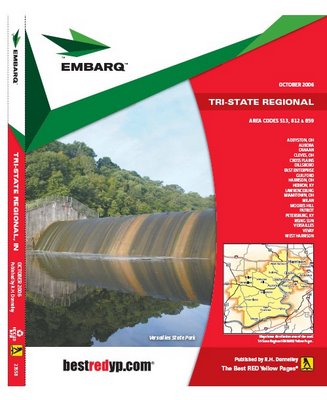
Look in your mailbox come October for the Imbarq phone book. Look inside and see who took the photo on the front cover. Yep, it was me. The photo is of the Versailles Lake Dam. I am very honored they wanted to use one of my photos. See some of my other photos HERE.
Transportation Security Administration

Agency Adjusts Liquid Ban, Aviation Threat Level Remains High Effective Tuesday, September 26, TSA Is justing The Ban On Liquids, Aerosols And Gels.
See the Web Page
Thursday, September 21, 2006
Paper toys, models,
http://www.papertoys.com/
Wednesday, September 20, 2006
The Masters Message

My wife Betty has published her new book "/The Masters Message/". It hit the big book sales sights Monday Sept. 18th. Author House has a nice write-up on Betty and the book. Click on the photo of the book after you search for Betty Demaree to see the review at the Author House Web Page. All are very proud of Betty for great work, I may even help her out with some house work.
Author House
http://www.authorhouse.com/BookStore/BookHome.aspx
Search for: Betty Demaree
Amazon
http://www.amazon.com/ Search for: Betty Demaree
Barnes and Noble
http://barnesandnoble.com/ Search for: Betty Demaree
If you live local to Versailles, In., you can find the book at:
Versailles Super Val, Odyssey Salon, Rainbow Books & Gifts, Stratton - Karsteter Funeral Home,
Other Stores soon
Tuesday, September 19, 2006
We wish we hadn't
Sunday, September 17, 2006
Google tool bar history
P.B.
Click here for your answer:
or
http://tinyurl.com/g9d4t
Thanks for your question.
Tuesday, September 12, 2006
Navy Drill Team link
Where do I find the film clip of the "Navy Drill Team" in action that has been e-mailed about?
I had forwarded it to an ol' Navy salt who served 28 years who wants to view it badly.
I now get message this page has expired.
My first visit to your blog site...great/informative!
A novice.
Have a great day!
T W
The old link has been deleted looks like. I have found a new link here:
http://www.youtube.com/watch?v=xWGU3mpfRoM
I hope this link stays good for a while.
My Computer Hates Me
I got a call the other day (I’m in the computer repair business both onsite and online) from a computer user that would have been funny except I get them often. I answered the phone and there was a short pause then the person on the other side said “my computer hates me.”
It was a sad voice, one that wallowed in desperation. I could tell they actually thought that their computer was out to get them. They had accepted their destiny with no hope of any solution. I have to admit I have seen machines that can create that type of response.
I do a lot of in home computer repair and the same scenario is often repeated. Just like in football, the best offense is a good defense. Years ago I was in the military (Army) and our company slogan was “Always Be Prepared.” That applies to computer problems too. Only it should be “Always Back Up.”
Intermittent problems are the toughest to fix. Usually a hard drive, power unit, or section of RAM will create errors a few times before going to computer heaven. Most users ignore them if they re-boot and the problem temporarily goes away. Until the big bang, when the part has a catastrophic failure.
And then I get the call. My first question is “do you have a current backup of any important data?” Most of the time the answer is no, but I did do one last month, year, or whatever. And then the fun starts. If the user has a current backup, a simple hardware replace and software restore is all that is necessary. It’s a pain in the neck, but not a big deal.
Going in after data, when the hard drive has failed, is a lot more involved and expensive. About 80% of the time the data can be recovered. But it’s not quick and not very much fun for all involved. And if they are graphic files like digital photos, they can be easily damaged when the hard drive fails.
So if you don’t have a current backup, please do so as soon as you finish reading this article. You’ll save yourself a lot of grief and some poor computer repair guy (like me) a lot of work. Just so you don’t have an excuse I’ll give you some pointers on how to back up easy and often.
One of the reasons many people don’t back up is they don’t have their data organized to make it easy. The first step in creating a good backup plan is to put all of the files that change often in one directory. Chances are you are a Windows user and the My Documents directory is easy to use and most software defaults to save in that directory anyway.
Create subdirectories that make it easy to find files once they have been saved. My directory looks like this:
My Documents
- Data - Web Sites - Clients - Photos - Work In Progress - Programming
Then under the subdirectories I have more specific directories by client or type of data. But when I go to do a backup, I just take the whole My Documents directory and it’s a done deal. Incremental backups can be made for just any directory that has changed that day or week. You can make your directory structure as sophisticated as you need, but put them all under one major directory.
There are other important files that you may want to periodically copy to your My Documents directory. Like Favorites from your browser, or any data that requires you save it to its own directory like many accounting packages. Also snag a copy of your email address book, important calendar, or to do lists.
Once all your data is in one place, you need a storage device large enough to back up your data. If it’s under 650 Megs, you can write it to a CD. Use either a write once or write multiple. If you have more data than can fit on a CD (or DVD, which can hold up to 4+ Gigs) you can always get a USB portable hard drive that holds up to 300 Gigs. The USB large end units go for under $100 on eBay.
OK, we have the data in one place, we have a device that can hold the amount of data we have to back up. Now you need to establish how often. My rule is every day for anything I’ve worked on. I’m lazy and hate to recreate anything twice. It really depends on whatever you are comfortable with replacing if things go awry.
If your storage device is big enough to hold multiple copies, you can do daily, weekly, and monthly in case you want to go back to a specific point in time on some of the data. It’s commonly referred to as the Grandfather Method. Many network servers are backed up in such a way so that information can be restore according to date and corrections made from that point on.
Any system you develop should be easy and quick or you won’t do it. The most common reason I get for not making backups is I didn’t have the time. So make it easy, and follow your schedule. You could also make a second copy and store offsite if necessary and the cost of replacement dictates.
You might want to test your backed-up data every once in a while to make sure that it is backing up and the data can be restored. The time to find out if the backups are bad is during a test and not an actual emergency. Better safe than sorry on data reliability.
So even if your computer hates you, you can have the satisfaction knowing that you have got a good fall back plan if it fails. A good backup can turn a disaster into a minor problem instead of a major setback.
About the Author John Dow owns a Web site that specializes in computer troubleshooting, security, and repair utilities.
Monday, September 11, 2006
Sunday, September 10, 2006
Earthquake - well maybe
http://www.bt.cdc.gov/disasters/earthquakes/
Wednesday, September 06, 2006
Cobian Backup
So what is this freeware backup solution all about? Here is what the developers of the program have to say:
Cobian Backup is a multi-threaded program that can be used to schedule and back up your files and directories from their original location to other directories/drives in the same computer or other computer in your network. FTP backup is also supported in both directions (download and upload). Cobian Backup supports several methods of compression and strong encryption.
http://www.educ.umu.se/~cobian/cobianbackup.htm
Monday, September 04, 2006
Clear your cache
Read how to do it HERE.
Sunday, September 03, 2006
Friday, September 01, 2006
OpenOffice.org Premium
The OpenOffice.org Premium team proudly announces the final binary installers of OpenOffice.org Premium 2.0.3 in the Files section. Please download it, install it and enjoy the enhanced user experience.
---
OpenOffice.org Premium is a free and open source enhancement of official OpenOffice.org plus some Extras for you to use.
OpenOffice.org the product is a multi-platform office productivity suite. It includes the key desktop applications, such as a word processor, spreadsheet, presentation manager, and drawing program, with a user interface and feature set similar to other office suites. Sophisticated and flexible, OpenOffice.org also works transparently with a variety of file formats, including those of Microsoft Office.
---
What's new?
* Clip Art (currently more than 2,800 objects)
* Templates (number varies by language)
* Samples (number varies by language)
* Documentation (if available)
* Fonts (more than 90 fonts)
---
You can download it from here:
http://sourceforge.net/project/showfiles.php?group_id=170021
Thursday, August 31, 2006
System Information for Windows
It's free here:
http://www.gtopala.com/siw_download.html
Google - books in PDF format
books in PDF format, enabling users to read at their own pace or use
an ebook device. Currently being offered are a handful of classics and
obscure titles in the public domain:
http://googleblog.blogspot.com/2006/08/download-classics.html
Wednesday, August 30, 2006
National Geographic Map Machine

We have all seen the mapping pages online from Google, Microsoft, and others. National Geographic Map Machine is a new one on me. It has a satellite, street view, and others. It seems faster than a few I've used, but you still will need broadband to get the full effect. Give it a try at:
http://plasma.nationalgeographic.com/mapmachine/index.html
Sunday, August 27, 2006
Thunderbird e-mail client
If you have been using Microsoft Outlook Express, try this one, the look and feel are about the same, only Thunderbird will have some features your going to love. The price is right “It’s free”.
http://www.mozilla.org/products/thunderbird/
Madison Came Running
I might add, If anything is big with Madison news, Roger will most likely have a photo & article on his page. Thanks Roger for a great page at:
http://madisoncamerunning.com/
Friday, August 25, 2006
Navy drill team
good with those bayoneted rifles. (Dont forget to crank
up the sound)
http://cvsg-57veterans.org/US_Navy_drillteam.htm
You should have broudband but dial-up may work.
Tuesday, August 22, 2006
The Drug Problem in America
methamphetamine lab had been found in an old farmhouse
in the adjoining county and he asked me a rhetorical question,
''Why didn't we have a drug problem when you and I were
growing up?''
I replied: "I had a drug problem when I was young"
I was drug to church on Sunday morning. I was drug to church
for weddings and funerals. I was drug to family reunions and
community socials no matter the weather.
I was drug by my ears when I was disrespectful to adults.
I was also drug to the woodshed when I disobeyed my parents,
told a lie, brought home a bad report card, did not speak with
respect, spoke ill of the teacher or the preacher, or if I didn't
put forth my best effort in everything that was asked of me.
I was drug to the kitchen sink to have my mouth washed out
with soap if I uttered a profane four-letter word. I was drug
out to pull weeds in mom's garden and flower beds and
cockleburs out of dad's fields. I was drug to the homes of family,
friends, and neighbors to help out some poor soul who had no
one to mow the yard, repair the clothesline, or chop some
firewood; and, if my mother had ever known that I took a
single dime as a tip for this kindness, she would have drug me
back to the woodshed.
Those drugs are still in my veins; and they affect my behavior in
everything I do, say, and think. They are stronger than cocaine,
crack, or heroin; and, if today's children had this kind of drug
problem, Americawould be a better place.
author unknown
Wednesday, August 16, 2006
FREE address book program
Over the years I have seen many address books, but most were crude looking or much too complicated having to many un-needed fields. This program keeps up with needed information, such as name address telephone number, cell number, but... it has a large memo field that will hold as much as your hard will let it hold.
pd-Base is FREE and does NOT have a time limit. Later versions will have more options for a small fee. Try it today, you'll like its looks and its functions. Get it here:
http://planet-denn.com/freebies.shtml#pd-Base
Tuesday, August 15, 2006
Monday, August 14, 2006
Starter a startup manager
http://www.snapfiles.com/get/Starter.html
Sunday, August 13, 2006
Firefox Passes 200 Million
acquired about 15 per cent of the global usage share in the nearly 21
months since it was released. It has now passed the 200 million
download mark:
http://www.theinquirer.net/default.aspx?article=33443
Download Firefox here:
http://www.getfirefox.com
Wednesday, August 09, 2006
Monday, August 07, 2006
Friday, August 04, 2006
Phishing
Lockergnome puts out a great newsletter, you can find it here.
http://channels.lockergnome.com/windows/
From:
Lockergnome's Windows Fanatics ~ August 3, 2006
Chris Pirillo
Over the past few weeks, a Lockergnomie named Wayne has submitted two separate pieces of feedback responding to Matt Hartley's posts on phishing: Phishing Season and Nigerian 419 Scams (though Wayne may not have seen the report on Vishing). No matter, he has a relatively dramatic proposal - though I'd hate to see us have to do such a thing:
Since the start of the year, I have painstakingly recorded and reported about 200+ phishing scams for PayPal, eBay, lotteries, every known bank, mortgage companies, etc. I've sent reports to PayPal, eBay, the Anti-Phishing Working Group, CastleCops, etc. Often, I get back some generated email with some pap about how to identify a phishing scam (like I didn't know already). All these institutions claim to follow up with law enforcement, but of course they must keep their legal actions "confidential" (if they were really doing something, they should advertise it to scare off new crooks)! The net is that I heartily endorse a block on the Ukraine and anyone else who is not working to stop this tsunami of phishing attempts. It's amazing how many I track back to China. Why are American companies bending over backwards to accomodate them, while Chinese spammers and phishing crooks blithely ignore any law? Maybe we should form our own posse and go after these crooks? Or how about routing all phishing scams and spammers back to their own governement websites - with an honest request for enforcement?
I see more phishing scams coming into my corporate LAN than legitimate email. I have dutifully reported these scams (hundreds) and yet nothing is done to apprehend these baddies - and that only seems to encourage them. We need enforcement, and if it means shutting off entire countries - so be it, because it's a total cop-out to say "they're foreign countries and nothing can be done!" It seems strange that local companies like Yahoo!, Microsoft, and PayPal bend over backwards to placate China on the Internet, while China blatantly ignores our laws regarding the Internet? Only aggressive actions will put an end to this escalating problem. Here's the irony: why does law enforcement go overboard to protect the music companies from illegal downloads, while ignoring this wave of phishing scams that hit the little guys hard?
I believe that with new versions of Firefox and Internet Explorer (7.0), in combination with services like OpenDNS, we'll soon see the bad guys cut off at their knees. Have you ever been phished?
Chris Pirillo
Wednesday, August 02, 2006
Sunday, July 30, 2006
2006 Dayton Air Show

I have just returned home from the 2006 Dayton Air Show.
I have posted 164 photos at:
http://picasaweb.google.com/jack.demaree/DaytonAirShow2006
To see all of them you must click "See Next 60 Photos" at the
bottom of the page. I think you will like them, The Blue Angels
were great.
There are other albums also at:
http://picasaweb.google.com/jack.demaree
Saturday, July 29, 2006
Myer's Cemetery

I have just posted a new album of the Myer's Cemetery
Restoration. It is located near the old Wood Lake
just south of Benham. There was estimated to be 40 to
80 graves. People related came from as far as Fl. & New
Mexico. Several local people helped clear the brush and
attend the ceremonies. There are over 50 photos and
one grave is from the Revolutionary War.
See it here:
http://picasaweb.google.com/jack.demaree/MyerCemetery
Other albums are located there also at:
http://picasaweb.google.com/jack.demaree
Thursday, July 27, 2006
Bill Gates announced he'd be leaving
After Microsoft chairman Bill Gates announced he'd be leaving the software giant in the next two years, funny guy David Letterman created a "farewell video" of the famous übergeek.
The video didn't go entirely smoothly, though. It has a few problems, known to one and all as Windows. The show aired a few weeks ago, but the clip is still hilarious.
Watch the video
http://www.youtube.com/watch?v=PBG_9ZUVpfg&mode=related&search=Letterman%20on%20Bill%20Gates
Tuesday, July 25, 2006
Sunday, July 23, 2006
Saturday, July 15, 2006
Versailles High School - Class of 1955

I have just posted miscellaneous photos of the Versailles High school class of 1955. Thanks to Ken Akers for providing this walk back in time. Here is the address (URL) where they can be found: http://picasaweb.google.com/jack.demaree
There are other photo albums that you may want to review also from this link.
Sunday, July 09, 2006
My Broken Antenna Rotor
By: Jack Demaree WB9OTX
One Sunday morning I hit the main switch to activate my Ham Radio station. All the equipment had lighted with a nice glow including the computer and monitor. I like to work DX on my favorite band 20 meters so the band switch was set there and the frequency readout was 14.195. I tuned up the band and there was a 5T5 working stateside stations, I looked at the rotor control readout to see if my tri-bander was pointed East But the pointer read South, so I pressed the buttons on the control and nothing, nothing at all.
I made trip outside to see if I could find the problem, I looked and looked but I could see anything wrong at all. I had my wife move the rotor as I looked up, but all looked as it should. The rotor was rotating the antennas but the directional indicator just was not working. I climbed the tower to the height of the rotor and checked to see if I could see a wire off but I couldn’t see under the bottom were the control wires hook to the terminal strip. From what I could see it all looked OK.
For about 2 weeks I would move the antenna and then go outside to see what direction the antenna was pointed. It seemed I always wanted it in another direction from where it was. I am not a good tower climber so I knew this was going to be a lot of hassle to fix. I have a Ham friend that has always helped with my antenna work and he was contacted but he was working second shift and overtime as well. He said he would help but it would be sometime before he could do it.
I was at the rig when the door bell range, I spun around to look at the TV to see who was at the door. You see I have a Radio Shack camera* piped into a TV set in the shack as I sometimes have the headphones on and can’t hear the doorbell ring.
WOW! A big light bulb lit in my head. I would remount the camera to the antenna mast to see the direction of the antenna. I mounted the camera on a small piece of plywood and drilled two holes for a U-bolt. I measured the wire from the camera control box to the camera it’s self and found it to be about 65 feet. This would work out just fine as my tower is mounted next to a small utility shed. I drilled a hole in the side of the shed just under the eave to run the camera wire through.
And now for the hard part. I checked my climbing safety belt and ropes to find them OK. Up I went with knocking knees. I reached the point where the antenna hooked to the mast and I hooked the safety belt on to secure myself to the tower. I pulled the camera out of the bag attached to my belt and bolted it with the U-bolt to the mast just above the tri-bander making sure it was in plain with the boom. Down I climbed.
And now for the big test. I ran the camera wire through the hole I had drilled in the shed and hooked it to the control box, plugged in the 12-volt power cube. I had to also run another 50 foot shielded wire to the shack to hook to the monitor, when this was finished I turned on the TV and Oh boy what a sight. It was working perfect; I could see the boom and director and all the way out to the horizon. As a bonus I could see a full view of the driveway, so when not using the beam I can see if someone drives in. When turning the antenna rotor I just pick out a land mark seen on the TV to know where the antenna is pointed, it works great.
My Ham friend did come to fix the rotor a few weeks later, but I left the “Tower Cam” as I call it, in place.
I now pipe out a still photo every 15 minutes to the Internet http://webcam.wb9otx.com/cam/ so all can see how in sane I am.
*Radio Shack Indoor/Outdoor CCD Camera
Thursday, July 06, 2006
Free Back-Up program
Tuesday, July 04, 2006
Thursday, June 29, 2006
DVD Tributes
not only funeral tributes, but photo books for events, such as
alumni, birthdays, car shows, family & class reunions, & etc. etc.
The cost is $100.00 for up to 30 photos with each additional photo
add $1.00 per photo. The presentation will have CD quality background
music and special effects such as fade in fade out & many others.
DVD copies are $10.00 each.
You should provide the photos either prints or on CD. Quality of the
photos will equal the quality of the finished video, but enhancing is
possible on most photos. I am also capable of taking photos for your
presentation, such as weddings & reunions. This would be a lasting
gift for wedding anniversaries. Rush processing available.
See a very low quality Web demo at:
http://www.ripleycounty.net/herman/herman.html
Your DVD will be full screen playable on any newer DVD player or
computer with DVD ROM.
--
Jonathan (Jack) Demaree
Ripley Computer Services
1071 South State Rd. 129
812-689-5960
Versailles, In.
A nut shell
Just take good pictures, learn how to use digital processing to correct small errors and make enhancements, file, and backup all images.
That is it - THE END -
Sunday, June 25, 2006
Versailles High School Class 1956

I have posted the Versailles High School Class of 1956 photos
that were in the presentation at the 2006 alumni. You are
welcome to download or print any of these photos.
The album has a photo of the school and is entitled:
VHS_Class1956
There are other albums on this page that you may want to view
also. The address (URL) is:
http://picasaweb.google.com/jack.demaree
Bookmark this page as I will be posting new albums in the future.
Friday, June 23, 2006
PortableFirefox

I love Firefox and I want to take it wherever I go, but I don't want the hassle of installing it on every computer I sit at during my day at work. In comes portable Firefox, which you can get from:
http://portableapps.com/apps/internet/browsers/portable_firefox
Put it on your thumb drive and away you go.
Thursday, June 22, 2006
Webmaster Tip
You can select all the text at once in a document by pressing CTRL + A. Then simply press CTRL + SHIFT + N and all the formatting is removed for you. If you only want to work with a specific block of text, you need to manually select the text and then you can use the CTRL + SHIFT+ N keystrokes. All the formatting is immediately removed from the selected text.
From: lockergnome.com/windows/archives
Poison ivy, oak, and sumac

Everything you ever wanted to know about poison ivy, oak, and sumac. The facts and myths are all hear.
http://poisonivy.aesir.com/
Tuesday, June 20, 2006
Friday, June 16, 2006
Google just keeps on
Now you can upload up to about 1000 photo and share them with your friend. This is a free service, but there is a catch. You have to sign up, then wait for the invite from Google. I received mine in 24 hours, but your mileage may vary. It uses the program Picasa, also free from Google, to upload the album. Find out more & sign up for your invite. If you have a digital camera this is a must have tool.
http://picasaweb.google.com/
You can view my small albums here
System optimization and privacy tool
Click download at the top left of the page to get it.
http://www.ccleaner.com/
Useful email tips
Here are some useful email tips worth repeating.
Chris Pirillo, “the Lockergnome”, had this in his newsletter and consented to its reprint here. Thanks, Chris.
“Over the years of receiving messages from readers and listeners, here are the most commonly broken email rules:
1. TYPING THE MESSAGE IN ALL CAPS!!! This is the Internet equivalent of shouting at the person. It also means I AM LAZY!!!
2. Spelling, Punctuation and capitalization (or lack thereof). Just as in the analog world, these basic components of communication are critical for getting your point across. (i am amazid by how many messages i get that make a mokery of the engilish langage!!!)
3. Long-winded messages. E-mail is meant to be short and sweet. Get to the point, as many people get dozens, if not hundreds of messages a day.
4. Refrain from attaching large files (over 50k) to an e-mail message unless the recipient is aware that it is coming. Sending a picture of "Muffy with Santa" may seem fun to you, but your recipient may not be amused when they see what a 20-minute download produces!
5. Don't leave the subject line blank. Many people will simply delete any message that has no subject line. Make it short and descriptive so the recipient can make a quick decision about the message without having to open it.
6. Read over your e-mail before you send it, especially if it is an inflammatory message. E-mail is a permanent record and is being used in many legal battles. (Just ask Bill Gates!)
7. Use acronyms and emoticons :-) sparingly. They do help to make a message shorter and to the point, but can often be overused.
8. Don't believe everything that you read and don't forward it to everyone you know! E-mail hoaxes are getting worse because of all of the gullible users that mindlessly send the message without doing any research. If a message contains the line "Send this to everyone you know" it is almost always a hoax. Some good resources to check before succumbing to such hoaxes are Hoaxbusters, About.com's list of current Netlore, and Snopes.
9. Don't repeatedly send jokes to anyone without first getting their permission. I receive the same joke dozens of times from dozens of well meaning people, but it is more of a nuisance than it is worth.
10. Learn how to cut and paste items to put into a new message instead of just forwarding the original message. This will keep you from having the long list of previous addresses from appearing at the top of the message that you send.”
Number 10 is especially important, folks.
Wednesday, June 14, 2006
Holton Jamboree
Flag Day in the United States
From Wikipedia, the free encyclopedia
In the United States, Flag Day (more formally, National Flag Day), is celebrated on June 14. It commemorates the adoption of the flag of the United States, which happened that day by resolution of the Second Continental Congress in 1777.
In 1916, Woodrow Wilson issued a proclamation that officially established June 14 as Flag Day; in August 1949, National Flag Day was established by an Act of Congress.
Flag Day is not an official federal holiday, though on June 14, 1937, Pennsylvania became the first (and only) U.S. state to celebrate Flag Day as a state holiday.
Title 36 of the US Code is the official statute on Flag Day, however it is at the President's discretion to officially proclaim the observance.
The largest Flag Day parade is held annually in Troy, NY.
Tuesday, June 13, 2006
Worm Virus
Worm virus from Yahoo. Read More
Sunday, June 11, 2006
Photos from Versailles Gals
http://www.kodakgallery.com/thecranfills/main/mom_and_kayla_s_visit
Click on the Albums to view all the photos Mendy has uploaded
http://www.kodakgallery.com/thecranfills/main?view=1
Here is a link to her Auschwitz photos:
http://www.kodakgallery.com/thecranfills/main/paula_s_visit
Thursday, June 08, 2006
Tuesday, June 06, 2006
D-Day will be remembered
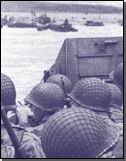
GENERATION TO GENERATION
Only through preserving our past can we guarantee a future where the lessons and legacy of D-Day will be remembered.
http://www.ddaymuseum.co.uk/
Saturday, May 27, 2006
Tribute - Herman W. Jahnigen

A Web Tribute to Mr. Herman W. Jahnigen.
Herman was a close friend and will always be remembered deep in my heart. Mr. Jahnigen was the most decorated soldier from Ripley County Indiana. He is among the few to receive a battlefield commision. Herman, I feel did not receive the glory he deserved, So in my small way I have created a well deserved tribute. Please click the below link to view it. There is also a clickable link from the Stratton - Karsteter Funeral Home link page and RipleyCounty.net page. People using dial-up should prepare to wait for the tribute to load as it is several meg. in size.
http://ripleycounty.net/herman/herman.html
Wednesday, May 24, 2006
R U Going Blind ?
this is very useful when trying to read small e-mail or
webpage print.
If you hold down the Ctrl key on your key board and
turn the small wheel in the middle of your mouse, the print size
will change - it will either get larger or smaller - depending on which
way you turn the wheel.
Try it - you'll be amazed at the difference!
Sent in by "Steve"
Note: No wheel on lap tops:
In OE, Thunderbird, & Firefox: ctrl + or ctrl -
In IE, click "View" "Text" "Larger or Smaller".
Saturday, May 20, 2006
Computer promotional photography 1960s

Here are nine examples of computer promotional photography sent to newspapers in the 60s and 70s.
http://www.lileks.com/institute/compupromo/index.html
After you view the old computers, click "Home" for other neat stuff.
Windows Vista is coming
http://www.microsoft.com/windowsvista/default.aspx
Friday, May 19, 2006
just going too far

I think the music industry is just going too far with this kind of action. I pay to listen now, but they want me to pay again to listen later to the songs I didn't hear earlier. I'm sure you will be deemed a crook soon by pressing record on your VCR.
Here is a letter sent by XM radio to their subscibers:
>>>>>>>>>>>><<<<<<<<<<<<
Statement to XM Subscribers - The XM Nation
Everything we've done at XM since our first minute on the air is about giving you more choices. We provide more channels and music programming than any other network. We play all the music you want to hear including the artists you want to hear but can't find on traditional FM radio. And we offer the best radios with the features you want for your cars, homes, and all places in between.
We've developed new radios -- the Inno, Helix and NeXus -- that take innovation to the next level in a totally legal way. Like TiVo, these devices give you the ability to enjoy the sports, talk and music programming whenever you want. And because they are portable, you can enjoy XM wherever you want.
The music industry wants to stop your ability to choose when and where you can listen. Their lawyers have filed a meritless lawsuit to try and stop you from enjoying these radios.
They don't get it. These devices are clearly legal. Consumers have enjoyed the right to tape off the air for their personal use for decades, from reel-to-reel and the cassette to the VCR and TiVo.
Our new radios complement download services, they don't replace them. If you want a copy of a song to transfer to other players or burn onto CDs, we make it easy for you to buy them through XM + Napster.
Satellite radio subscribers like you are law-abiding music consumers; a portion of your subscriber fee pays royalties directly to artists. Instead of going after pirates who don't pay a cent, the record labels are attacking the radios used for the enjoyment of music by consumers like you. It's misguided and wrong.
We will vigorously defend these radios and your right to enjoy them in court and before Congress, and we expect to win.
Thank you for your support.