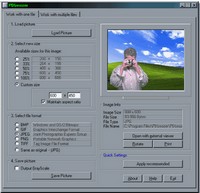
Do you have a 5, 6, or more megapixel digital camera and you love to send the photos you take to your family or friends ? A person on dial up will hate you if you send these full sized photos. Most times it is best to send smaller file photos. If the receiver wants the larger photo you can resend it to them. A good size to email is 640 by 480, this will get the point across but won't take all day to send or receive. I use this free program when I want to re-size a bunch at one time. This is a great little program and very easy to use. Here is what the author says about it:
PIXresizer - Free Image Resizer
PIXresizer is a photo resizing program to easily create web and e-mail friendly versions of your images with reduced file sizes.
The reduced files are saved in a different folder, so your original images are not altered at all. PIXresizer offers several different resizing methods to choose from and can automatically recognize image sizes to calculate the best fit. In addition, it can convert between image formats (JPEG, GIF, BMP, PNG and TIFF), rotate images, convert to grayscale and resize multiple images in batch mode. A great companion for webmasters and digital photographers. Read more or download it from here:
http://bluefive.pair.com/pixresizer.htm
No comments:
Post a Comment
Note: Only a member of this blog may post a comment.