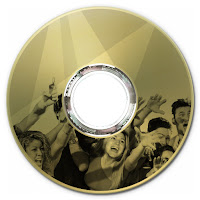
LiteScribe
I had this great idea to print a clock face and photo on a CD then ad the clock works for gifts. So off to the computer store I went. I have very little patients, so I bought the only litescribe drive they had in stock (IOMagic). Along with the drive I had to have the CDs & DVDs to print on. (at about $1 a piece) Returning home I found that there was no mounting hardware supplied, but I had it on hand, but you may not. I installed the drive into my fastest computer along with the NERO software that came with the drive. I picked out a nice photo and changed it to gray scale (black & white) as Litescribe dose not print in color. I centered it on the CD using the provided software (NERO) then inserted some typed words just to give it a test run. It looked the way I wanted the finished CD to look, then hit the print button. The software told me it was going to take about 30 minutes to complete. I waited the 1/2 hour and low and behold the rom drawer opened ! I can't tell you how disappointed I was to see a very faded image on the CD. You had to hold it just perfect to the light to see the image. I then tried going to their web page to read the help files. This was no help at all (it never is). I tweaked the software every way I could find, still no good. I hate to call customer service but I was stuck. I dialed the toll number that was on the West cost. the recording told me they did not open till 9 AM West cost time. I waited till 12 noon EST and placed the call again. I pushed 1-5-7-then 3 and heard a recording that all agents were taking care of other customers. I listened to canned music for 20 minutes then was disconnected. Not wanting to give up, I went back to the Web page to the customer service chat page (i hate these things) but I typed in all the information but found my drive was not listed. I clicked "connect" but it told me I did not enter the correct information. How could I as my drive was not listed. I fudged and entered a drive that was close to what I had. Clicked "connect" again and a tech typed back "how can I help you". I typed that the image was very dim and almost invisible. He told me to upgrade the driver, I typed "I did" he said to upgrade the firmware, i typed "I did". Every thing he told me to try I had done so already. I finally typed, "I'm returning it, good by".
The next day I returned it to the store but the clerk said he had one and it worked fine. I traded it for a new one. I returned home and tried it again, Same as before, very dim image. After destroying about 6 CDs I was ready to give up and return this 2nd drive. I gave it one last chance by digging through the use-net groups. I found a guy that had the same problem as I and was told how to fix it. A simple check mark was removed from the automatic box, then placed in the 1200 baud rate box. This was done in the NERO software. I tried printing another CD and it came out much bolder. It was almost what I had expected it to look like. I found that you could reprint the image twice and make it look darker, but this takes two times as long or one hour. To end, I would not recommend anyone to buy a LiteScribe drive at this time. They may get better in the future but not yet ready for prime time. The Drives are too expensive and the CDs or DVDs are overpriced also. I also found a few days later that the newer NERO software screwed up another piece of software that I use. Oh well ....................